During Installation of Sharepoint 2010 I encountered an issue when I was creating a connection from Central Administration > Manage Profile Service > User Profile Service Application.
I received the error message below:
”Cannot navigate to the requested page because User Profile Synchronization service is not running. Please start the User Profile Synchronization service before creating a connection.”
Solution
- Check that the status of User Profile Service and User Profile Synchronization Service is started. To start the service navigate to Central Administration > System Settings > Manage services on server.
- Check running job status “ProfileSynchronizationSetupJob” from Central Administration > Monitoring. Wait for the job to finish. Once the job successfully executed you can proceed to add a new Synchronization Connections.
Additional reading http://gj80blogtech.blogspot.com/2010/02/sharepoint-2010-installation_22.html.
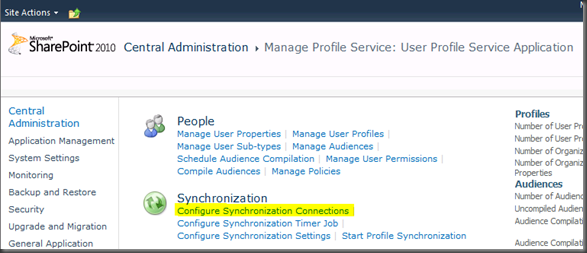
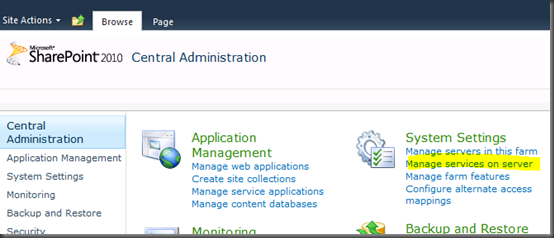
No comments:
Post a Comment